Shopware Platinum Partner
200+ Projects
75+ Experts
Shopware Platinum Partner
200+ Projects
75+ Experts
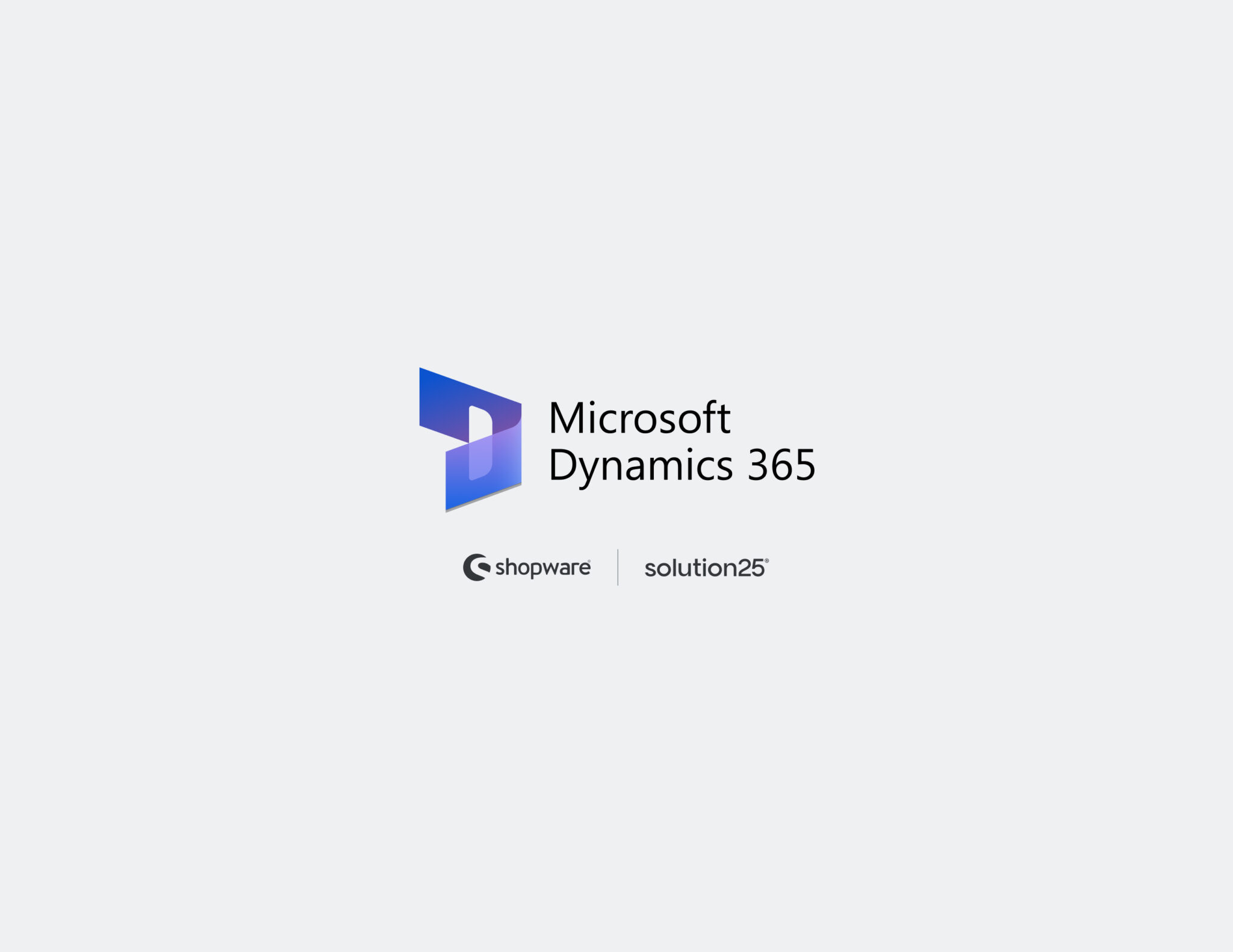
Operating an online store nowadays implies facing a large number of operations: inventory management, orders fulfilment, communication with customers, organisation of shipment, returns, and even marketing campaigns. Shopware, shipping carriers, finance software, help-desk tools each have their own silo, as a rule. This piecemeal solution is inefficient, error-prone and expensive as your store grows.
When you want to take back the wheel, you require an integrated system, and we present to you Microsoft Dynamics 365 Business Central, a cloud-based ERP (Enterprise Resource Planning) system that nicely ties together the essential functions: finance, sales, inventory, supply chain, and customer insights. This guide will go over all the steps, beginning with the installation, to the best practices of connecting your Shopware store to Business Central via the official Shopware extension. The goal is to offer an effective, repeatable, and easy-to-follow integration procedure, with diagrams and troubleshooting measures.
This guide is doted on:
When you finish this guide, your Shopware business will have a live, two-way data pipeline (orders, customers, products, and stock levels) supported by an excellent ERP framework for financials and operations.
Business Central belongs to the family of Microsoft Dynamics 365. It is a cloud-first ERP designed to help small to mid-sized businesses that require financial, sales, inventory, project, and service management applications within a single interface. Its flexibility and scalability as a modern business foundation are provided by integration with other tools, such as Office 365, Power BI, Power Automate, and Azure.
Consolidated Data Flow
Integrate your customer, order, invoice, inventory data in one place.
Automation Efficiency
Remove duplicating imports/exports. Automate fulfilment tracking, purchase orders and invoicing.
Real-Time, Accurate Inventory
Display in Shopware the current stock levels that are maintained in Business Central in the warehouse.
Better Decision-Making
Produce real-time financial and operational statements. Streamline such aspects as inventory turnover and profitability.
Regulatory Compliance Auditing
Take advantage of in-built audit logs, VAT reporting and financial controls to make compliance in regulated markets easier.
The following essentials are to be checked in order to integrate Shopware with Business Central:
php -v ).Provision:
.env files or Vaults.The integration is based on the extension named “Dynamics 365 Business Central Integration” which can be found in the Shopware marketplace.
Navigate to the plugin’s settings page:
Then click:
Navigate to Synchronization logs in Shopware and look for statuses like “200 OK” or error entries and resolve any issues before proceeding.
Here’s where to place visuals to accompany each section:
This guide provides you with a powerful, step-wise route to implement Shopware with Microsoft Dynamics 365 Business Central. Covering prerequisites and planning to configuration, sandbox testing, and going live, all the key stages are discussed.
Extended areas include troubleshooting and future-proofing tips and image positions make your guide sophisticated, picture-rich and user-friendly.
And with this step-by-step plan, you are all set to go live with seamless, trouble-free integration, providing your team with real-time visibility into orders, customers, inventory and financial informatio