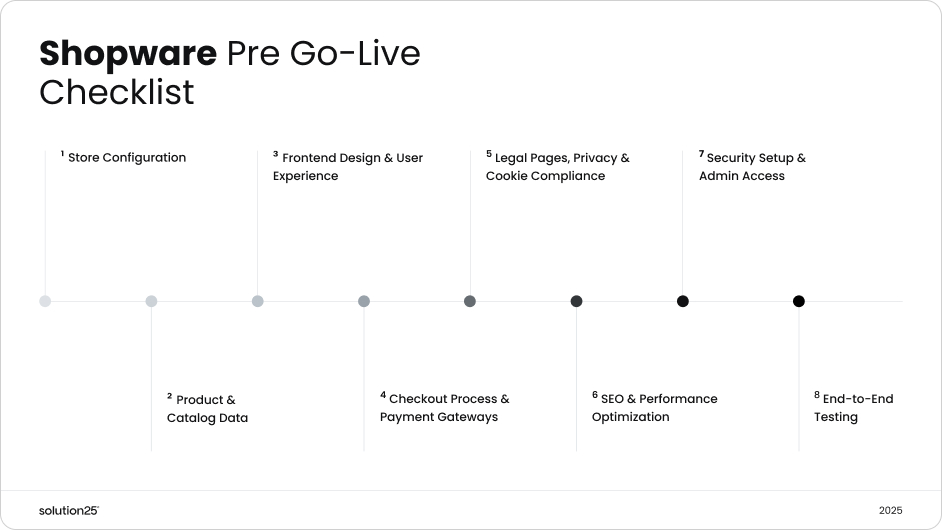Shopware Pre Go-Live Checklist
This page provides a complete checklist to follow before launching a Shopware store. It covers essential steps for testing, performance optimization, and ensuring all configurations are ready for customers. solution25 shares practical guidance to help e-commerce projects go live smoothly and with confidence.