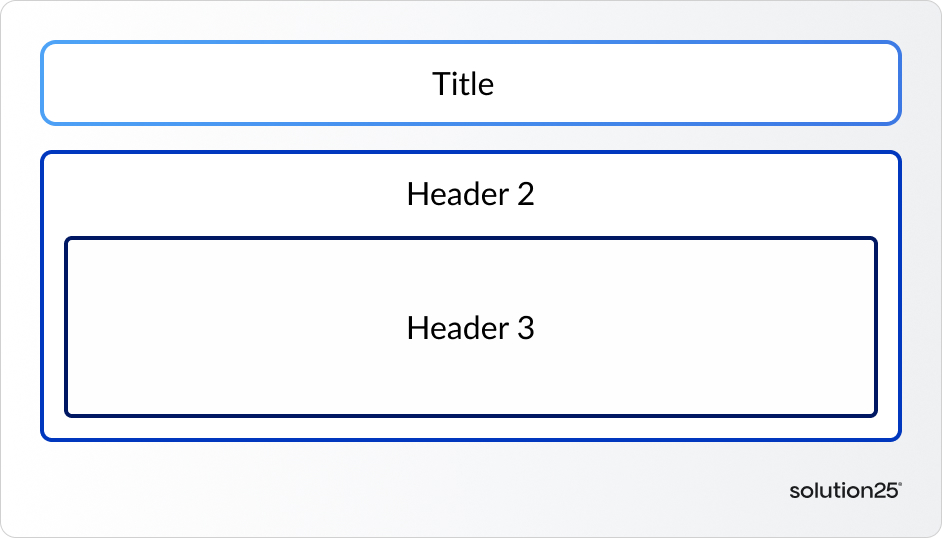Shopware Performance: The Ultimate Guide (k6, Blackfire, New Relic)
Performance plays a critical role in e-commerce success. This guide covers practical strategies for optimizing Shopware stores, from monitoring with tools like k6, Blackfire, and New Relic, to reducing bounce rates and boosting conversions. solution25 explains how implementing these adjustments ensures a fast, reliable, and customer friendly storefront that scales with demand.