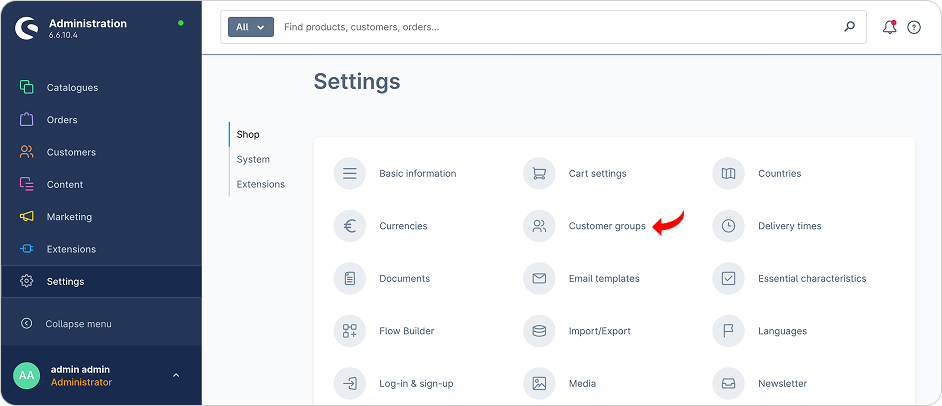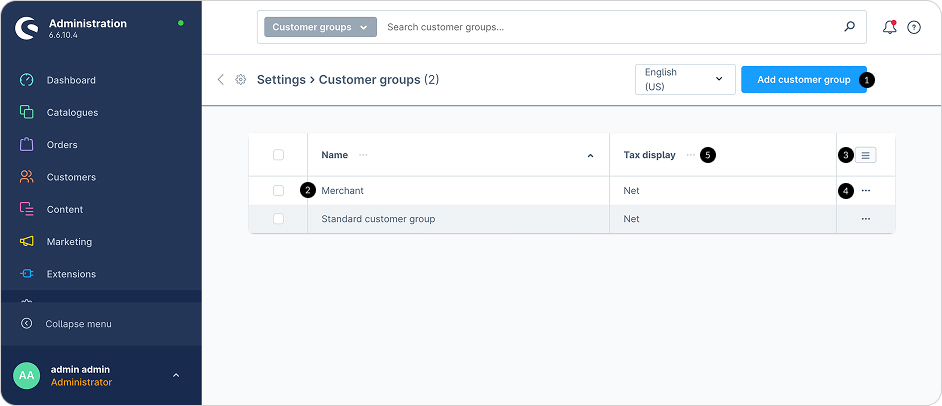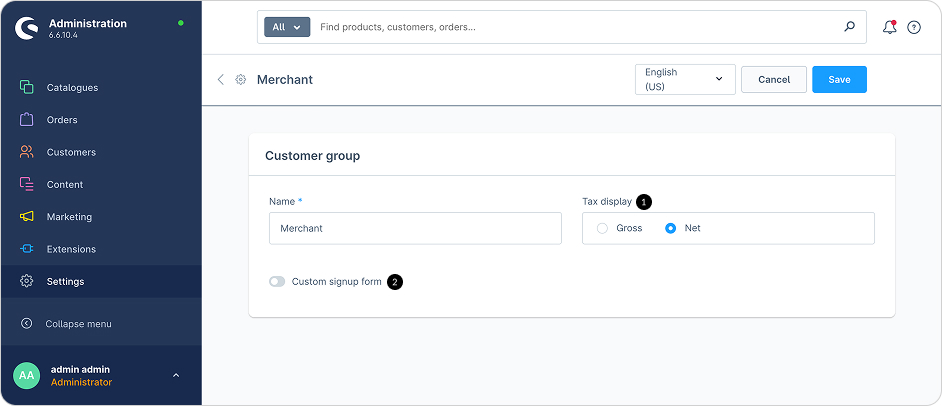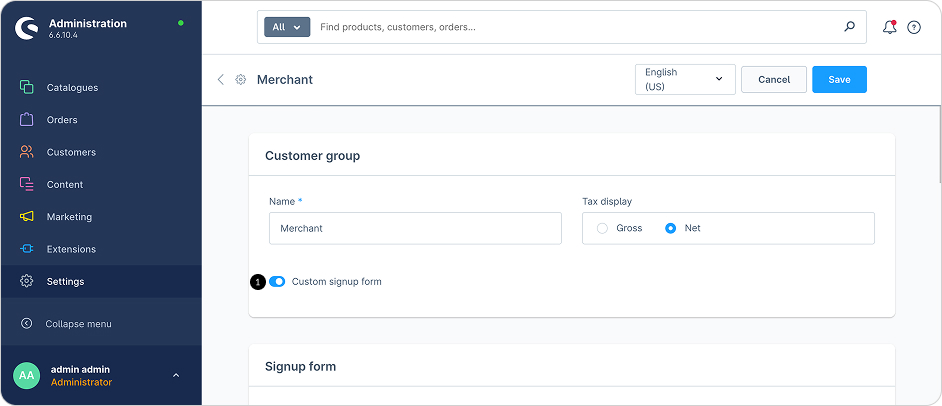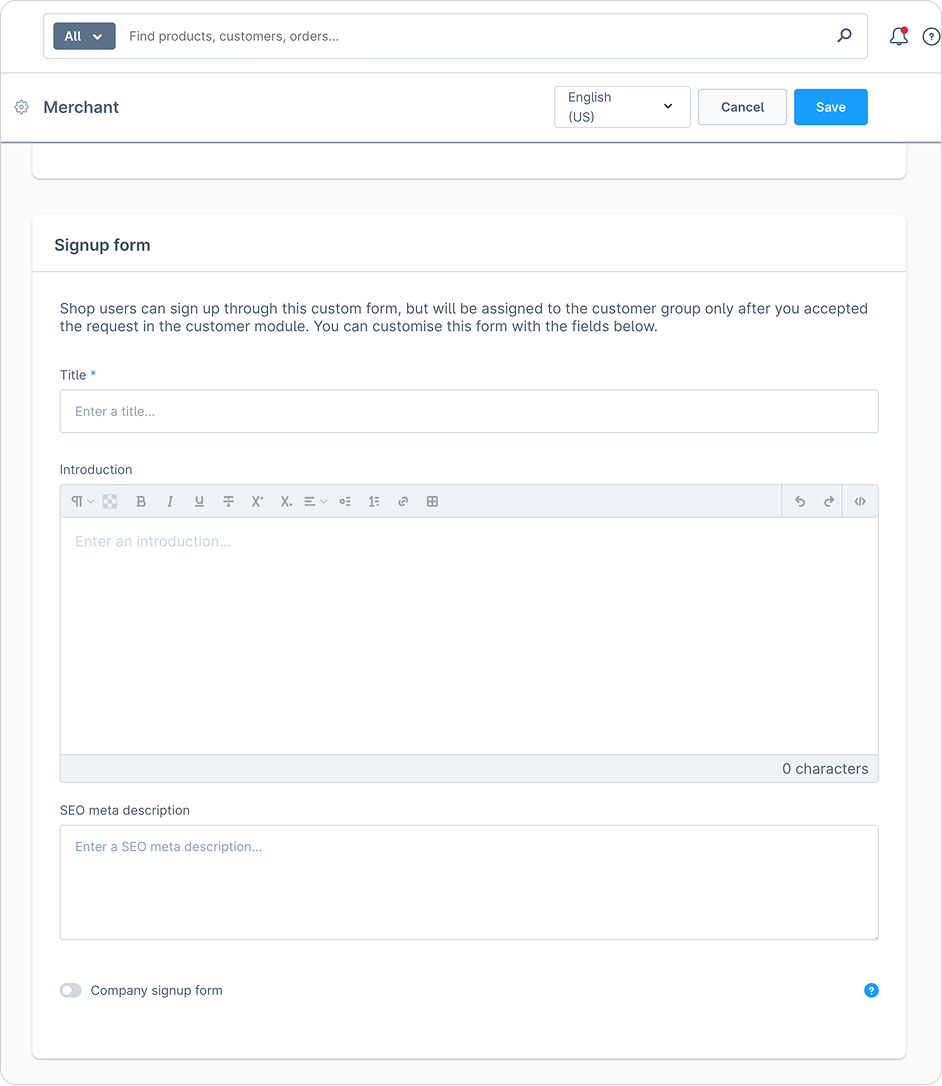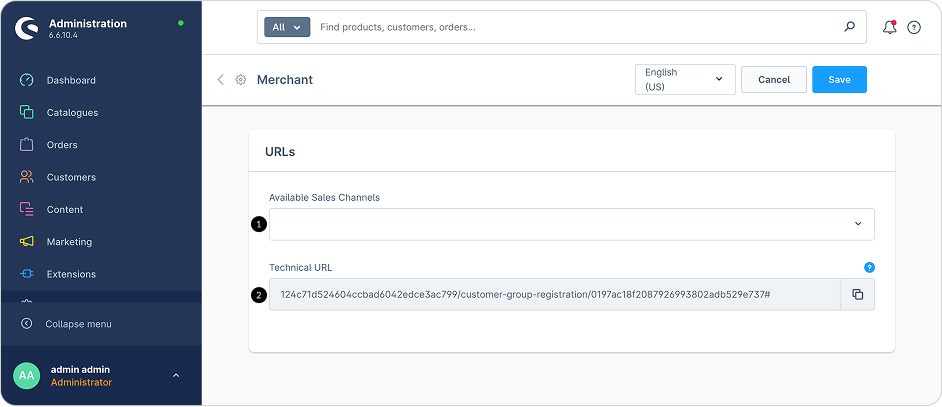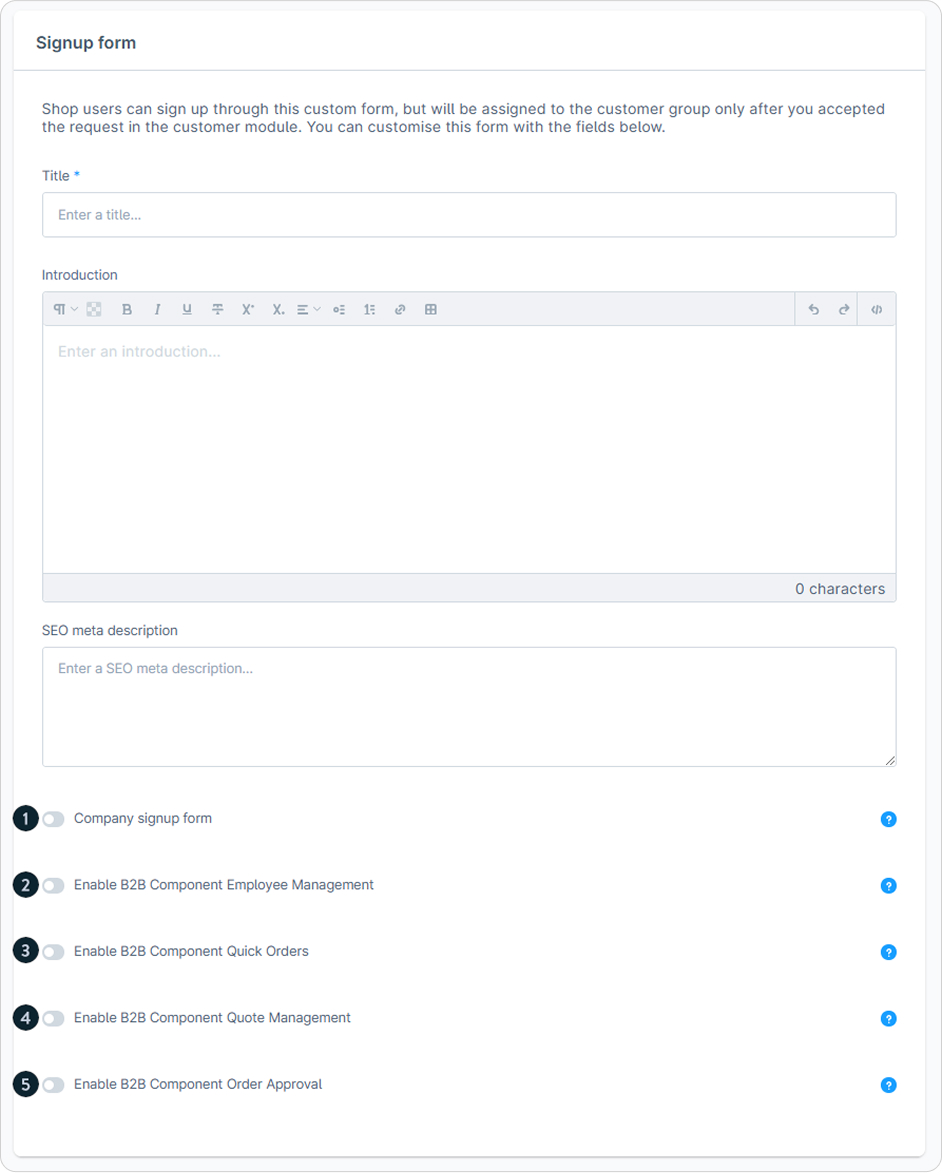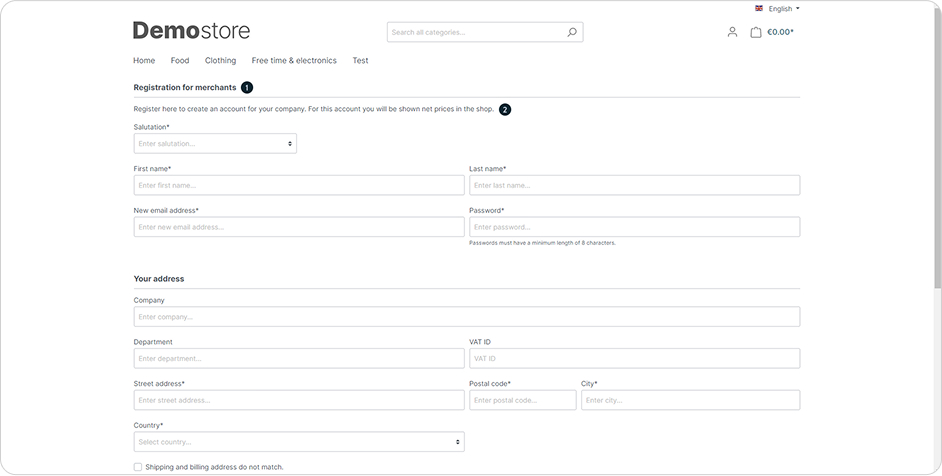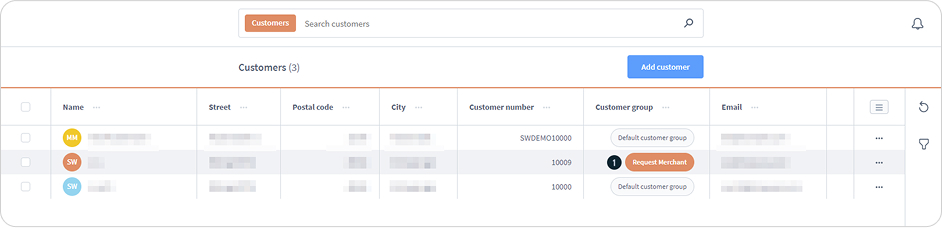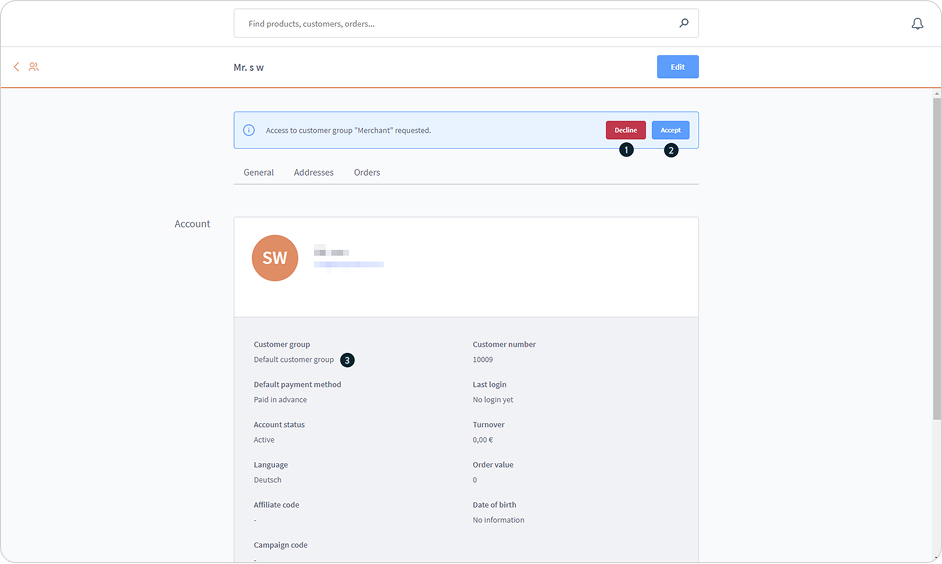Shopware B2B Components
This page reviews key B2B components in Shopware, including quick ordering, approval workflows, quote management, employee role control, and shopping lists. It explains how these features integrate with Shopware’s core tools to support enterprise level commerce. solution25 shows how these components create scalable and efficient B2B operations through a tailored, component based approach. Ask ChatGPT